It takes more than fancy editing to wow your social media audiences with your videos.
Plus, posting the same video type over and over can get old fast. Your followers can lose interest in your content, and you’ll miss countless opportunities to engage them.
The key is to include multiple video types to keep your social media content interesting and fresh.
Mix up your content and create and edit video posts using any easy video editor for social networks that encourage interaction and engagement to level up your efforts.
Start with the five videos below.
1. Q&A and interview videos
Informative Question and Answer (Q&A) or interview videos are some of the most engaging ways to answer your social media audience’s burning questions.
Also, video interviews allow you to interact directly with your followers, helping you connect with them better and drive engagement.
For instance, run a Q&A with an industry expert, business leader, or influencer on your Instagram Story.
Prepare questions ahead, do an interview-style format, or get questions from your followers.
If you’re sharing snippets or highlights of your Q&As in your Instagram Reels, include relevant and branded IG Reels hashtags to help your content reach your target audience (and more people).
Simplify running social media Q&A and interview videos by scheduling your content to publish across your social feeds.
Use Vista Social, a social media marketing platform with modern, robust tools.
The platform simplifies planning, creating, and distributing your videos and other content via the auto-publishing feature.
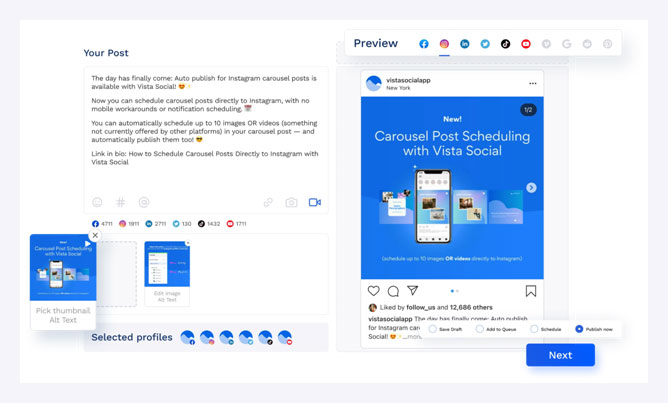
Image source: vistasocial.com
You can also add your Instagram, Facebook, YouTube, and TikTok videos to a queue to auto-publish multiple posts daily, which is a huge time-saver.
You’ll free up precious work hours and resources. Instead, redirect them to other critical tasks, including developing content writing hacks to amplify your marketing strategy.
Leverage reliable platforms to help you run and post your social media interview, Q&A, and other videos seamlessly.
Related: 7 Best Video Marketing Tools to Grow Fast
2. Behind-the-scenes videos
Behind-the-Scenes (BTS) videos are some of the most effective video types to drive engagement.
Why? Because most social media audiences like to feel that they’re part of what your company is up to. It allows them to connect with your content and brand.
Share videos that give your followers a peek into your company’s inner workings.
For instance, if you offer Software-as-a-Service (SaaS), such as idea management software, show your audience a part of your product development process.
Prescription glasses retailer Warby Parker does this well with its IG Story video. The video Story shows an insider’s look into the brand’s production process.
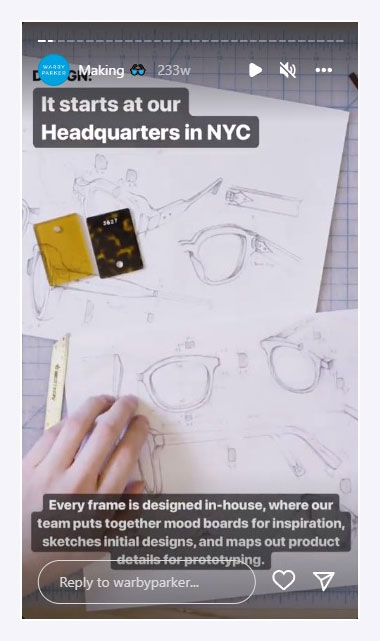
Image source: instagram.com
You can also keep your BTS videos light-hearted and more casual. Share office tour videos or show what a day in the life of an employee in your company looks like.
Take your audiences behind the curtain to make them feel like you’re letting them in on a secret, evoking excitement and interest that can translate to engagement.
3. Product videos
Sure, you could provide all the product features and details on your product pages.
However, nothing beats a compelling product video to showcase and convey the benefits of what you sell to your potential customers.
Also, product videos highlighting the best features can seem more authentic than static ads, making them excellent content to encourage your audiences to buy.
You can also create a shorter version of your product videos for social media and run them as ads across the most popular advertising networks.
Create other types of product videos for social media, including the following.
● Promo and teaser videos
Run promotional or teaser videos to give your audiences a glimpse of your new products (or product features). It can help create excitement and draw your potential and existing customers’ attention to your products.
A classic example is Blue Bowl’s Instagram video teaser that counted the days until the new product’s release date.
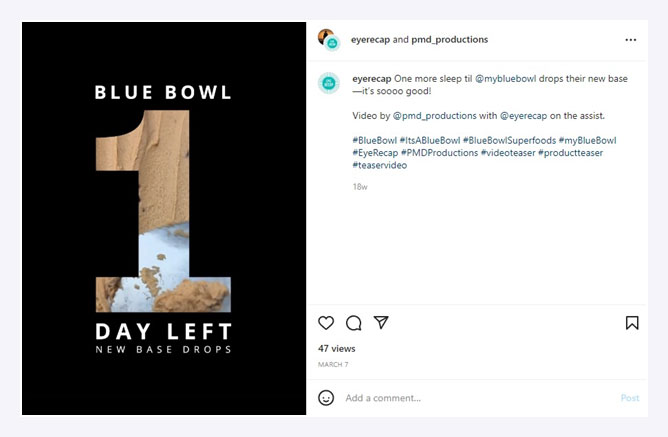
Image source: instagram.com
● Explainer videos
Share explainer videos that answer the “what” behind your products. The videos also showcase your products in the best light and explain the problems they solve.
Leverage explainer videos to address your audience’s pain points and present your products as the solution.
You can also turn your product videos into a shorter version or another format, such as an infographic, and use it for your other marketing channels.
For instance, take inspiration from engaging welcome email examples and include a short infographic that highlights your products key features and benefits.
4. How to and tutorial videos
Share tutorials or how-to videos to help you reel in your social media audiences and increase your engagement opportunities.
Demonstrate how your product works in an engaging video instead of using text-based descriptions that can often fall flat.
Doing so allows you to show step-by-step guides on how customers can use your products or services to solve problems or perform specific tasks.
For example, if you offer Search Engine Optimization (SEO) services, share quick demo videos on how to purchase SEO articles on your website.
Tutorial videos can accomplish two things: share value to prospects and promote your products and services.
Get creative with your social media how-to videos.
For instance, take inspiration from food content creator Owen Han. He shares quick and creative video recipes and tutorials on Instagram.

Image source: instagram.com
Throwing in creative elements and formats in your tutorial videos helps your content and brand stand out from thousands of other users and brands.
It can also help draw more eyeballs to your social feeds, bringing you more opportunities to engage a wider audience.
Include your short, creative how-to videos and similar social media posts in your content tracking strategy.
It helps you track, analyze, and measure your videos’ performance and effectiveness in engaging your audiences.
Related: How to Drive More Sales Through Video Marketing
5. User generated videos
Engaging your social media audiences doesn’t always mean creating videos from scratch or making the videos yourself.
Leverage videos other social media users create that are relevant to your products, services, or brand.
Share User-Generated Content (UGC) across your social media feeds.
When used strategically, UGC can act as reviews and recommendations that influence your potential customers’ purchasing decisions.
It can help you build trust with your social media audiences, boost engagement, and encourage conversions and sales.
Post videos from other users or customers that show them using your products or services (with proper attribution and permission).
GopPo nailed this approach with its #GoProSummer contest.
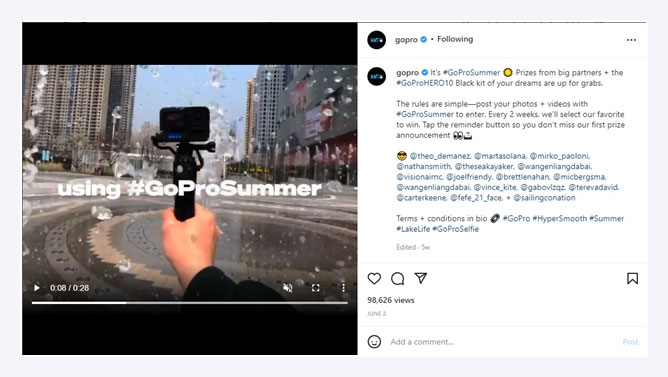
Image source: instagram.com
Participants can join by posting photos and videos taken with their GoPros and include the #GoProSummer in their posts.
It’s a great way to get UGCs and encourage engagement from your audience while giving them a chance to win exciting prizes.
With a solid UGC strategy, you can populate your social media fees with creative, original, and high-quality videos while connecting with your audiences.
Get more engagement with compelling videos
Producing social media marketing videos to support your audience engagement takes a lot of time and effort.
Include various video types to make the most of the resources you invest in creating your videos and running your campaigns.
Throw in the video types and creative elements that can best support your social media marketing initiatives and help you reach your targets.







