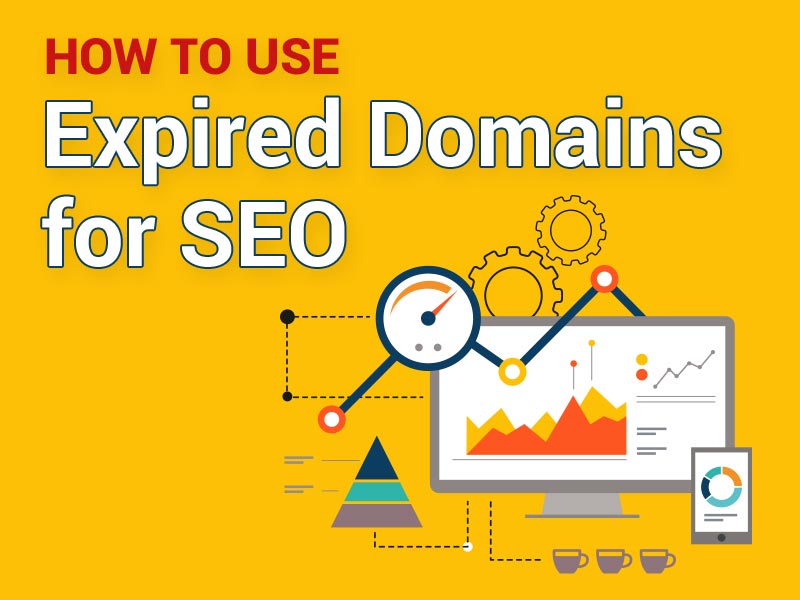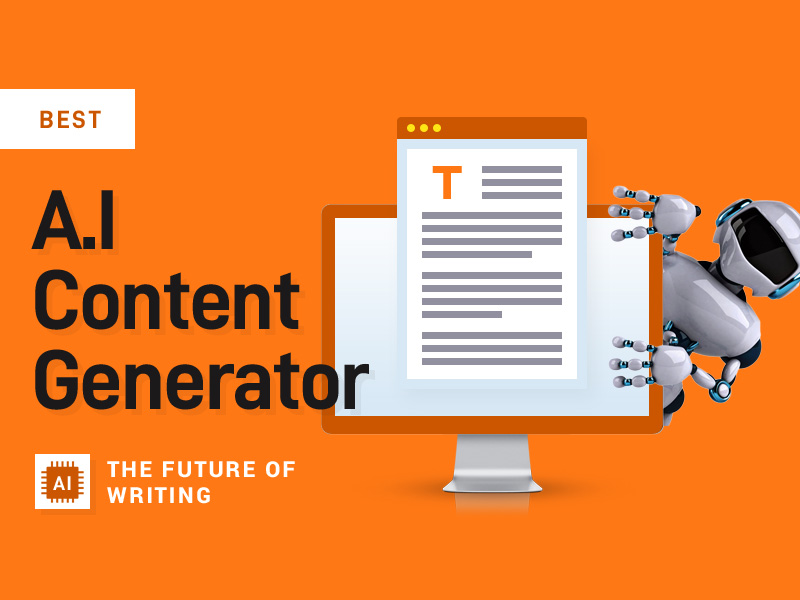Want your website visitors to be completely satisfied with your website? Want to reach more potential customers? Want your website visitors to eventually become your customers?
You can make it all happen. All you need is to make sure your website is fully ‘optimized’.
To begin with, here is a simple meaning of ‘technical optimization’ of a website. It is nothing but improving the performance of the website so that you can meet all your business objectives easily. You must make it easier for the website visitors to navigate through your website and find a solution to their problem easily.
Let’s face it. Competitors are everywhere. No matter what you are doing, there would be hundreds of other websites in the same niche willing to win over customers. In such a case, suppose a customer visits your website and it is taking more than ever to load your website. They would simply switch to your competitor and see if they can quickly find what they are looking for.
So, optimization of your website is necessary to bring in more leads, make sales, reduce the costs and establish authority over your domain.

Before you begin for technical optimization
You need to understand what it is that you have to optimize on your website. One of the most important places in your website is your landing page. It is the first thing they might look at and it would make them decide whether they should consider you or not. You must not forget to optimize your home page, which is a special landing page for your website. The home page also holds great importance as it can be the place from where your visitors would start their journey until they find what they are looking for.
Another important part of your website is the conversion point. There can be different conversion points in a website such as filling forms or signing up for a membership. This is a place from where you can make your website visitors your customers. So you need to make sure that there are no mistakes at these points.
Nonetheless, you must also check the current scenarios with your website. Check with your Google Analytics and make a complete report of how your website is performing currently. Bring out the potential causes of the poor performance of your website so that you have an idea of what you need to work upon.
Then, create a list of how you will optimize the website and prioritize your tasks. Do not forget to make room for A/B testing. It is much helpful in deciding which task to perform and how.
Now, let us move on to the 6 essential tips I’ve got for you that would help you in the technical optimization of your website.
1. Decrease The Load Time
Do you know that 46% of people do not like it when they have to wait for a website to load? Well, we are in this time when everything should happen in the snap of your fingers. No one has time to wait. So the very first thing to take care of is to ensure that your website loads quickly (both on mobile and on the web). Above that, even your Google rankings might change due to this.
To decrease the load time of your website you can make sure that there are no heavy files like images or heavy scripts in the background, especially on the landing pages.
2. Image Optimization
We all love images and infographics. They talk more than words. But, when they are too heavy and take a lot of time to load, we don’t like it. So, if you want your website to work fast, make sure your images are of the right quality.
You must pick up the right format of images to be put on your website. PNG images are generally of higher size than JPEG images. GIFs should always be preferred for animated images. You can use different plugins and tools to format and compress images for your website. There is Imagify, ShortPixel, Optimus and WP Smush for instance.
3. Check Your Font
Not many would realise but even your font style can make a difference in your website’s performance. Using too many fonts on your website or using some special fonts can be trouble.
So make sure you optimize your fonts. You can do that by reducing the font families. I would recommend using two fonts at the most, one for headings and one for the other content. Also, there is no need to use all the variants when you actually require only 3 or 4. You can also combine the HTTPS requests for two fonts to help your page load faster.
4. Your WordPress Theme
Since more than 35% of the websites are powered by WordPress, website owners would likely choose the best themes to look different from the rest. But, if you are choosing a WordPress theme, make sure you choose a lightweight theme. It would load faster and would be optimized for speed already which is what we need. It does not matter whether you are a dissertation writing service provider or an e-commerce website.
Some of the best lightweight WordPress themes are:
- Generatepress with a load time of 1.3 s and size 696 Kb
- Astra with a load time of 1s and size of 833 Kb
- Oceanwp with a load time of 1.5 s and size 1.06 Mb
- Zakra with a load time of 1 s with size 98.8 Kb
5. No Broken Links
If you want your website visitors to have the best user experience, eliminate broken links or 404 errors. An author at MyAssignmentAssistance revealed to us that once they experienced a nice jump in their search engine rankings once they removed all broken links from their site. There can be several reasons for such errors like when you changed the URL of a webpage and now you do not need that page anymore.
You can easily fix broken links using tools like LinkMiner for smaller web projects and SEMRush for your complete website. Find out the broken links and remove or redirect them as soon as possible to enhance your website and improve your business.
Removing broken links can improve the user experience on your website. When an online user clicks on one, they’ll be taken to a 404 error page, taking them further from their original goal of getting the information you’re supposed to offer. It’s better to remove them and save them the hassle.
You can also choose to redirect broken links. This time, clicking on a broken link reroutes users to a new page, keeping them from bouncing.
6. SSL or Secure Sockets Layer
SSL is a security protocol that establishes an encrypted link between the server and a web browser. This is generally used when we are requesting personal information from a client during the sign-up process or when we want them to enter payment information while buying our products.
SSL protects sensitive data from being intercepted by third parties to reduce the risk of data breaches, which would otherwise damage your reputation and cost you money.
Users who see the lock icon and HTTPS in the address bar are likelier to trust your website and do business with you. Plus, search engines prefer websites that use SSL because of their greater security, making them appear higher in search results.
The websites which do not have SSL certificates are marked as ‘Not Secure’ by Google which warns the users that their information might get hacked. So if you do not want to scare your users away, make sure your website has an SSL certificate.
Bonus Tip: Keep Your Content Game Strong
An assignment help expert for web development suggested that many website developers and strategists often overlook content these days and focus on other factors. You can install the best plugins, use the best theme or web hosting platform or make the best landing pages in the world. But you still might not be able to keep your customers intact if your content is par-excellence.
Place high-quality content on your website. Provide value to your visitors and focus on their intent. You must not only look for keywords but ensure that it is contextually relevant to the search queries that you aim for. And this thing is very important these days for technical optimization of websites according to Search Engines.
Artificial intelligence (AI) can help you create quality content, such as blog posts, articles, and product descriptions. AI-powered tools can even help optimize existing content for search engines to improve your website’s ranking on search pages.
Aside from content performance, category pages are crucialin technical optimization for e-commerce websites. Include relevant keywords on these pages to get them the traffic they need. A well-organized page hierarchy will also make it easier for search engines to crawl and index your pages, improving your website’s overall ranking.
Get Started With Your Website Technical Optimization Today
There can be many other optimization techniques than these six. All you have to do is just start. Implement any one or all of these on your website. Experiment with some others. Optimization is an ongoing process and not just a one day job. So do not stop. You never know which trick would be your breakthrough and would bring your website better results.