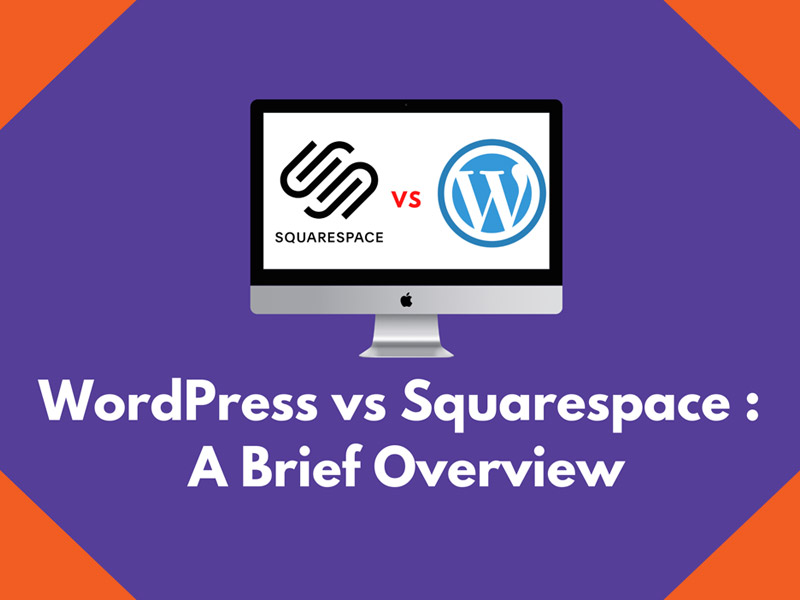As a web developer, building a website for a client that is accessible to all of their customers and users, including those with visual impairments, is not only a moral obligation but also a legal requirement in the US.
The set standards of Web Content Accessibility Guidelines (WCAG) 2.1 states that, it is important to make websites accessible for disabled people. Moreover, it is our moral responsibility to create a website that’s accessible by everyone, irrespective of their disabilities.
However, coding a plugin for this is very time consuming, hence, i decided to search for the best accessibility plugin for WordPress and Joomla, and happened to come across DJ-Accessibility Pro Accessibility plugin.
As a WordPress user, I am always on the lookout for plugins that can enhance my client’s site’s functionality and user experience while minimising manual work. When I came across the DJ-Accessibility Pro WordPress Accessibility plugin, I was impressed by its features and support to help me create a more inclusive website. After researching its features and testing it on my client’s projects, I decided to pen down a detailed review, to help more developers find a reliable accessibility plugin for WordPress.
WCAG 2.1 Accessibility plugin for WordPress Review: 4 Features that I Like
1. Feature Packed
The DJ-Accessibility Pro plugin for WordPress is a feature-rich tool that caters to the diverse needs of visually impaired users. With options like colour inversion and saturation control, the plugin ensures that users with colour blindness can easily navigate your site.
The link and heading highlighting feature makes it simple for users to identify important elements on the ptage, while the screen reader and read mode provide a seamless experience for those who rely on assistive technologies.
Moreover, the plugin also offers content scaling, font customization options, letting users adjust the site’s appearance as per their requirements. This helps the low vision, or visually impaired user to get information from the site without having to rely on someone else to read the site’s content.
2. Customizable Toolbar
Another great feature packed with the plugin is its intuitive toolbar, which helps users to easily access the customized accessibility settings on the WordPress or Joomla site. This is one of the standout features of this plugin, in terms of flexibility of placement.
You may also choose the option to place the plugin popup on top, sides or bottom of the, enabling easy reach for users without interfering with other content, or elements on the website.
The toolbar’s customization options go beyond just its location on the page. You have the flexibility to tailor the toolbar to seamlessly integrate with your site’s design and layout.
This level of customization not only enhances the overall aesthetic of your site but also guarantees that the accessibility features are prominently displayed and easily accessible to those who need them most.
DJ-Accessibility Pro WCAG 2.1 Accessibility plugin prioritizes user experience (UX) for all visitors, regardless of their visual abilities.
3. Supports WordPress and Joomla
This plugin is versatile when it comes to CMS support, and is available for both WordPress, and Joomla. This compatibility helps you to save time by not searching for options on every other CMS.
Whether you are running a WordPress blog or a Joomla-powered website, you can easily install, set up and use the plugin and provide your visually impaired visitors with a more inclusive and user-friendly experience.
4. Enhance User Experience with Customizable Accessibility Popup
With the DJ-Accessibility pro plugin, the website’s accessibility is taken to the next level, all thanks to its innovative popup feature. With this feature, you can display a popup button on your site, which upon clicking, can open the accessibility features.
Within this panel, users can find a comprehensive set of accessibility settings, empowering them to customize their browsing experience according to their specific needs.
The standout aspect of this functionality is its flexibility for the website. You may either chose to opt for the default button or customize it by adding an image, gradient or the color to match it to sites accent color and branding.