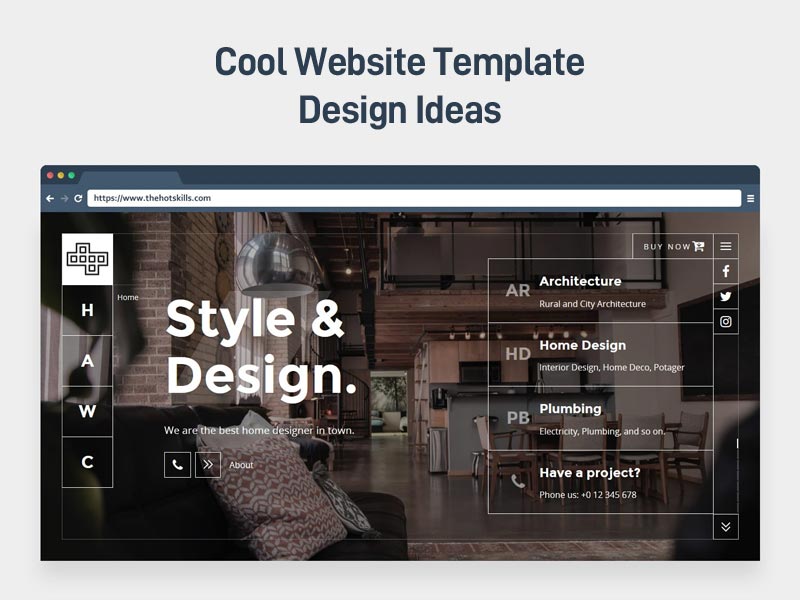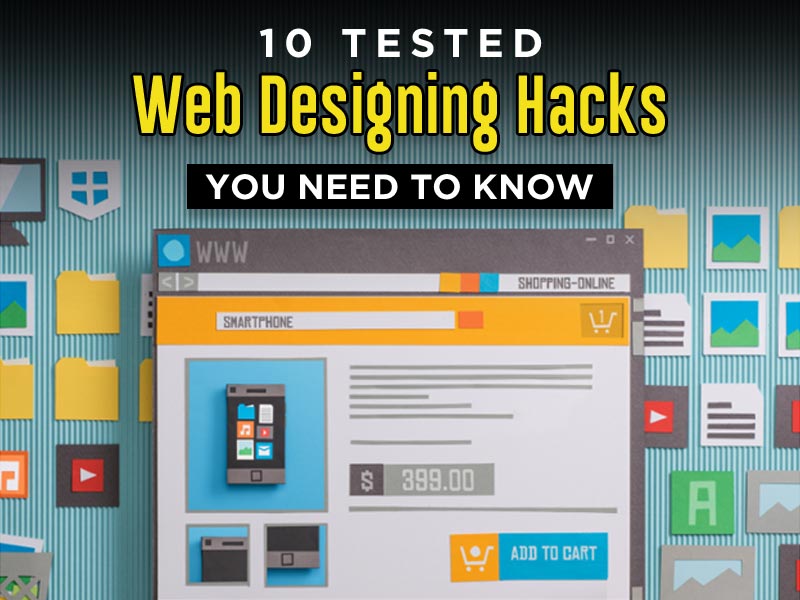A web designer creates landing pages, corporate websites, and a promo feed. He is a fighter in the digital marketing team. There are also UX / UI designers – these are guys from the product team and they work more on web and mobile applications, applications for smartwatches, TV, and cars.
A web designer helps to organize and submit information so that users get what they want — for example, they found and bought a product, scooped up fresh articles for work, or had a nice time watching the news. And since a web project website is a brand packaging, it is ideal if a web designer understands graphic design to work more effectively on the emotional layer and create an atmosphere with the help of unique graphics.
Each site is a system. It receives daily streams of users from search engines, social media, and advertising. The web designer, together with the digital marketing team, also improves the commercial efficiency of this system daily.
The main stages of working on a web project
Design is an iterative process. It can be briefly described by the formula: explore, do, check. The subject of the study is determined by the strategy:
The process of designing a website (UX Process, User-Centered Design).
The strategy is a vector of movement for the development of the brand with the help of the site. As a rule, it comes in the format of a marketing situation on the market (a comprehensive analysis of competitors, habitats of the target audience, ways to capture its attention, revenue forecasts, etc.):
- Research – at this stage, the designer immerses himself in the cultural environment of potential clients, studies their life, difficulties and failures, addictions and impulses;
- Analysis – here the facts about customers are glued together into portraits and there is a focus on a specific audience that is planned to attract first of all;
- Design – design work on creating site layouts, working out navigation;
- Development – visual design, programming, and testing;
- Beta-launch – launch the first version of the site and check all the systems in operation. Setting up analytics counters and cutting the first indicators. Configuring user flows;
- Evaluation – analysis of conversion routes, commercial and behavioral factors, and site adjustment;
- Launch – the official start of the resource and putting it on the rails of continuous development;
Characteristics of working in a Company, Agency, and Freelance
A web designer solves problems on three fronts: freelance, agency, and company. Each point requires its approach. I’ll tell you now.
Freelance
There are a huge number of companies in the world. They are separated from you only by the strength of your portfolio, perseverance, courage, and the desire to show results before getting paid (especially if you are a beginner and are just building a strong portfolio). In freelancing, you choose your projects, but you will also search for projects and promote yourself.
An agency
A good way to get experience working under the guidance of an experienced mentor in a variety of styles, on a variety of projects. There is an abundance of diverse projects with high requirements for creativity (if you work for the international market).
Company
There are more opportunities for the depth of analytical study of the design solution. Plus, if the company has a developed analytical culture and regularly conducts A/B tests, then your solution can be live faster and start working.
Whichever version of the work you choose, the main thing is not to fall into the trap of a zero portfolio – this is when you can’t use all your work to increase your fame, for example, pour it on the Dribbble, Behance, on your website. I.e., work for the prospect of increasing your well-being and financial stability, and mobility.
Who does the web designer work with in the team?
The site helps to attract customers from the Internet 24/7, telling about the benefits of goods/products/services. Commercial websites are developed in a team.
Minimum team composition: Digital marketer-comes up with the concept of a product submission and builds a system for attracting customers from the Internet.
Copywriter – in a simple and understandable language for the consumer, writes articles and texts for the site in which he reveals the value of the product.
Web designer – creates an expressive website design and helps to present the product on the Internet so that the client understands that this is “what you need”.
Web developer – comes up with how to implement the website design using .
HTML/CSS/JavaScript/CMS technologies and launches it into the sea.
Responsibilities of a Web Designer
Usually, the work of a web designer begins with the customer’s brief, because after analyzing all his wishes and desires, you will not have to painfully redo the finished layout for a long time. And it also helps to build an understanding of the task — so that both the customer and the designer know exactly what result they will come to.
What knowledge, personal qualities, and skills does a web designer have?
Graphic design
Web designers work with color, fonts, photos, illustrations, and composition – all this helps to tell an exciting, convincing story and evoke certain feelings of the target audience.
UX design and interface design
The basics of UX help to design scenarios on the site taking into account the nuances of the user’s psychology – this approach often helps to fall into the basic expectations of customers;
Web design focused on conversions
A website is a system whose task is to sell. This means that you need to understand what actions you can use to influence the conversion of the site;
Web development
Although some designers limit their work to designing websites, many also take on some of the code, especially interface development.
Digital marketing
A web designer works shoulder to shoulder with digital marketing (SEO pros,
SMM specialists, Copywriters, and Content marketers
The front work sets the content, and understanding the context is always a plus one to courage and accuracy.
Work with clients and project management. After the launch of the site, the work is just beginning, the development of the site is a separate big work to increase the conversion with the help of new blocks, improvements, creating expressive graphics, and launching new pages. And there are also many psychological subtleties of working with a client, which can be taken into account if you approach the organization of work correctly.
What tools does a web designer use in his work?
There are at least three digital strategies in starting a website from scratch:
Bring customers from search engines (SEO): by search queries from Bing, Google Facebook Instagram, Twitter, Facebook-To bring clients from social media (SMM).
Bring customers from advertising (PPC/Target): Contextual advertising (Google Ads, Facebook Instagram, Twitter, TikTok, myTarget), Targeted advertising(Instagram, Facebook, TikTok, myTarget)
The ideal customer is the one who has already solved the issues related to digital marketing and digital strategy. I.e., the customer has studied the market and decided about which customers and with what needs and from which channels (SMM, PPC, SEO) he will attract at the start. And he needs help in creating an effective and useful interactive showcase, and the flow of customers will come from search engines.
The main tools for working on a web project based on a ready-made digital strategy (what web designers love):
Collecting technical data (Marketing kit): Google Docs, Miro
Visual analysis of competitors and Search for creative submission concepts: Pinterest, Dribbble, Behance, Figma
Search for interactive (UX/UI) design concepts: InVision Studio
Content requirements and information architecture of the site: Figma
Interface and navigation design: Figma and Sketch
Brand design and development of unique graphics: Photoshop and ProCreate
Site layout and launch: Tilda, WebFlow, Readymag
Let me remind you that the design is created not by the app, but by you. If you know the design, you will be able to do the work efficiently in any app. A full overview of the web designer’s tools is here in the article.
What tools will help you check the customer’s digital strategy and adjust the course:
If the customer just needs a landing page and customers will be attracted from social media, then all these tools are not needed. In this case, the client, often, has already found an experienced targetologist and you need to request a completed brief for the target audience.
But it is better to check the clients who start the site from scratch, at least according to the basic SEO parameters. All tools are from the category: just drop a link or set a vector where to dig.
Wordstat – will tell you what and what words the customer’s clients are looking for on the network and how many times a month;
Clusterer – will find competitors based on the search queries found on the Internet (1 cluster = 1 site page). It is useful for analyzing the structure, navigation, and presentation of each competitor who is fighting for the attention of the same audience;
SEO META in 1 CLICK – will prompt the positioning of competitors in the search results (Title, Description). Let me remind you that the Title should contain a search query from wordstat (the closer to the beginning of the title, the better);
What concepts should a web designer have?
The site is like an interactive book with history, navigation, and presentation. A website as a product is useful in certain situations.
The first screen of each page of the site is like a sign, it tells the most interesting things for the target audience and encourages them to start website as a presentation – 1 block = 1 thought;
The concept of contact points and CJM helps to improve the interaction scenario on different screens in different situations: mobile phone, tablet, laptop.
Atomic design. Design patterns and design systems help to meet expectations on any platform and speed up the design and design of the site.
The visual design of the website is a reflection of the character, culture, and values of the brand.
The site as the capital of the brand universe in digital.
The site is like a movie, captures attention and warms up interest.
The power of iteration: think-do-check.
3 Ways to Become a Web Designer
1. Online University
Enroll in an online university with the course “web design” or “graphic design” and receive a classical online education for two years. In addition to special items, brand design, interface design, web design, animation, analytics, there will be nothing superfluous. It may even seem that this is a plus, but there is a nuance.
Pros
- You can study at a convenient time (if the deadlines are not strict);
- State diploma (depending on where);
Cons
- A narrow outlook on creativity and few live team practices for decent money. Even in long courses, all the best teachers from the best studios in the country and the world do not teach. This is just private practice, just like everywhere else;
- Often, even a 2-year trajectory is like buying just a series of short-term courses in one package at once. Then what is its complexity;
- 1-3%+ employed according to the results of training (you will find an online university where the probability is at least 50%, send it);
2. Self-education
The most difficult way. To move along it, you first need to find the process of a web designer’s work (for example, look in the services section and the blogs of TOP design agencies) and then find collections of books and videos for each stage of work, as well as intermediate product samples.
Pros
- You can study at a convenient time;
- Almost everything can be found for free;
- International outlook on theory, ready-made design solutions, and a good bar;
Cons
- The path will require considerable time for experiments, perseverance, passion, and the will to win;
- You need to find a project and a mentor yourself, otherwise, everything that you will study may not form a single picture;
- There is a risk to choose not the best agencies. Therefore, you need to prepare for Google carefully.
3. Online classes
A good option for starting. If you carefully study the teachers, their work, and their approach. Go through a free piece and then decide.
Pros
- You can study at a convenient time;
- You can buy it in installments;
Cons
- Most likely, you will need more tutorials;
- Sometimes there are expensive trajectories with an emphasis on tools, not projects and skills (at least close to reality);
- 1-3%+ employed according to the results of training.
Vector Source: Freepik