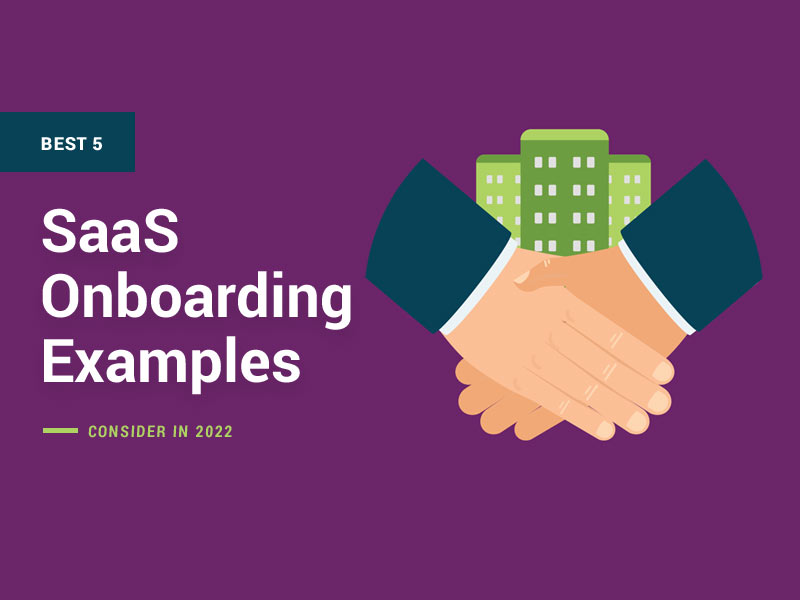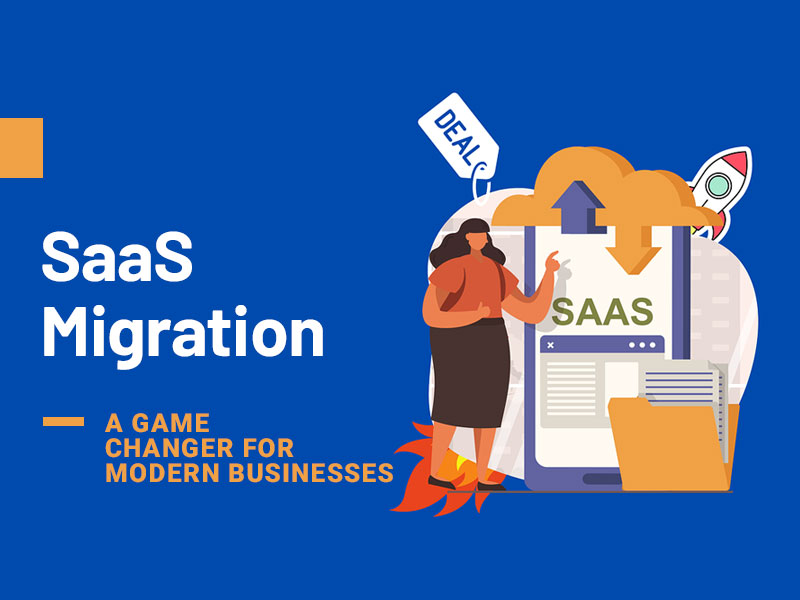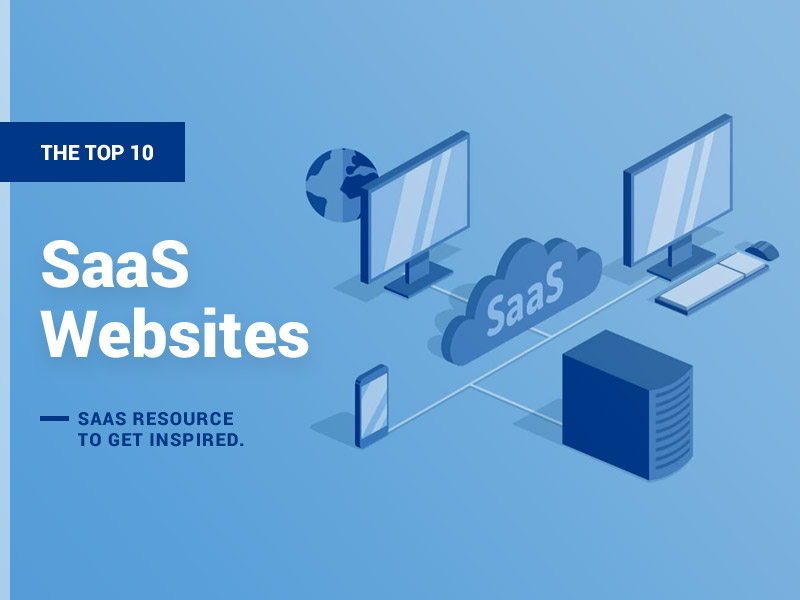There is an increase in the number of smart devices and cloud service providers. These two factors have led to an increase in popularity of SaaS. According to predictions, SaaS solutions will be worth $307.3 billion by 2026. SaaS offers so many advantages compared to the traditional application design.
A custom-built SaaS platform offers several benefits and serves several purposes. These apps are placed in different categories based on what they do. These categories include customer relationship management software, project management software, ecommerce apps, billing software, enterprise-grade resource planning software, and many others.
The SaaS application development seeks to meet the specific needs of a business. Here is all you need to know about cloud based SaaS.
What is SaaS Application?
SaaS is short for Software as a Service. These are applications hosted on cloud, and you can access them through a smartphone or a browser on your computer. Some of the most popular SaaS platforms include Canva, Dropbox, Google Docs, and Slack.
You can use these platforms to manage different programs and aspects of your business. With SaaS, app vendors will charge a regular fee for the features that users access. Unlike traditional apps, users do not ever need to update the app whenever there is a new feature. Instead, the dedicated development team works the updates into the app without disrupting user experience. The users will only see the new features live on the app.
SaaS is one of the three cloud computing categories. Other categories are Platform-as-a-Service and Infrastructure-as-a-Service. SaaS applications are available for business use and for individual use. Most SaaS products are always marketed to B2C and B2B customers.
SaaS product development process requires the cloud. The SaaS provider hosts the application on their servers or an independent software vendor works with a cloud provider who hosts their app in their data center. After the app is hosted, it will be accessible through a web browser.
Cloud vs SaaS
SaaS is one of the components of cloud computing. All SaaS applications are cloud-based, but not all cloud-based services are SaaS-based. SaaS applications are those you access from a web browser, and they do not sit on your premises. The apps are hosted on cloud, and you never have to download them on your device.
Cloud-based services, on the other hand, are services hosted on cloud. These can be IaaS, SaaS, or PaaS. If you need an internet connection to open an application, it is probably hosted on cloud.
What Are the Main Business Advantages of Cloud/SaaS-Based Services?
The on-premise model is losing to the SaaS business model, thanks to the many advantages offered by the latter. Here is what you get:
- 1. No Installations and Setup Needed: With a traditional app, your business needs to have the resources and capacity to accommodate an app. Before you use that app, you have to configure it for your system. This is not necessary with SaaS apps as the systems are less resource intensive.
- 2. Scalable: Although all apps are scalable, SaaS apps are easier to scale without having the users download updates.
- 3. Flexible Payment Model: Traditional apps require you to pay for a license, which is under capital expenditure while a SaaS platform falls under operating expense where you only pay a monthly fee and stop when you want.
- 4. You can access the app anywhere and anytime as long as you have a device that can access the internet.
- 5. Users find SaaS applications easy to use for proof of concept before they buy. You can have a thorough view of the SaaS tools and functions before buying.
Also check: Best SaaS Apps with Huge Discounts
Steps to Create SaaS App:
Step 1: Think Out of the Box
When you create a SaaS application, you need to ensure it accommodates the needs of every business within an industry. For instance, the needs of businesses within the finance industry may be different, but a single app can serve them. As another example, with regard to the education industry, this student information system is ideal from the admission phase through to graduation, making collecting and maintaining student records easy. To ensure you cover all businesses, create an app that can integrate with third-party tools and applications in different industries. Think of all of the possible app integrations and all the possible needs that businesses may have. It is not always a good idea to have the most SaaS app features as some of these features are costly to build.
Step 2: Competitor Analysis and Market Fit
Today, new generation technology is taking over the digital space. Technologies, such as AI, immersive tech, and machine learning are common in SaaS products. To ensure you have an app that meets the market standards, start with an analysis of the trends and the competitors. If you need a vertical SaaS app, check the trends for that. Competitor analysis helps you refine your ideas. Check the existing apps, what they offer, and what they lack. Furthermore, look into working closely with a SaaS SEO agency that can help you target the right audience and gain more traffic.
Step 3: Define the Features and Functionalities You Want and Collect References
Once you do your analysis, write down the features your app needs and how these should run. The features and functionalities you choose will depend on the industry you are in. From there, you can hire dedicated developer to create your app.
Step 4: Design Perspective – User Interface and User Experience
The usability and success of your product will depend on its UI/UX. You need a design that is attractive and easy to navigate. Before you start the actual design of the app, create the wireframes and the visual design to see how usable the app is. If you create a good design, you will minimize churn out rate of the customers.
Step 5: Choosing the Right Development Tech Stack
You need the best SaaS technology stack for the app frontend, the backend, and for the storage databases and server. For the frontend, you can choose from technologies, such as HTML, CSS, and Javascript or SaaS framework options, such as Angular, React, and Vue.js.
For the server, you can go with languages, such as Ruby, PHP, Python, JavaScript, and frameworks they correspond with. You can go with database technologies, such as MySQL, PostgreSQL, and MongoDB among others. Finally, for the SaaS app servers, you can use Nginx.
Step 6: SaaS Pricing model
You can have either of three pricing models:
- Freemium
- Transaction fees and commissions
- In-app advertising
- Subscription model
Step 7: Build an MVP
MVP is short for minimum viable product. Here, you need to create a simple trial version that only has the basic features, especially when building a SaaS MVP. You can use this MVP as proof of concept. An MVP does not need a huge budget, and it allows you to assess your ideas and tweak where necessary. You can easily showcase your product for trial with the help of SaaS website templates.
Step 8: Develop and Produce the App
Start app development. During this stage, you need to be in constant communication with the developers to bring out your vision in the app. Apply agile methods in SaaS development process to ensure the creation and testing is swift. After development and beta-testing, ensure the production server is ready for the app and start deployment.
How to Migrate your Existing App to a SaaS model?
You can make the migration in a few steps:
- Choose your cloud provider.
- Modify your on-premise app so it fits on cloud – you can choose a deep or shallow cloud integration. The integration process may involve load balancing and autoscaling, or you can switch to using serverless computing features. The easiest way to move is through the “lift and shift” method where you take your app the way it is and move it to the cloud.
- Deploy the app. Back up your servers and app data before deployment. Set up the cloud environment and start the migration gradually. After deployment, refactor the application so that it works in the new environment efficiently.
- Migrate your data, starting with the applications that do not have sensitive data and make the on-premise app inaccessible.
Cloud-Based SaaS development cost?
You need anywhere between $50,000 and $500,000 to design a SaaS application. The money goes towards research and analysis, product discovery and planning, SaaS app design, development and testing, and launch and maintenance. You will pay about $35 per hour for the design and development phase and some apps can take months to develop. Whether you need a simple single-tenant architecture or multi-tenant architecture app, you have to be ready to bear the budget.
Conclusion
The SaaS industry keeps growing. With so many advantages of these apps over the traditional apps, these apps will continue gaining popularity. Businesses can work with freelancers on marketplaces, such as Fiverr or hire an in-house team, or partner with product developers, such as Yalantis to create the apps.