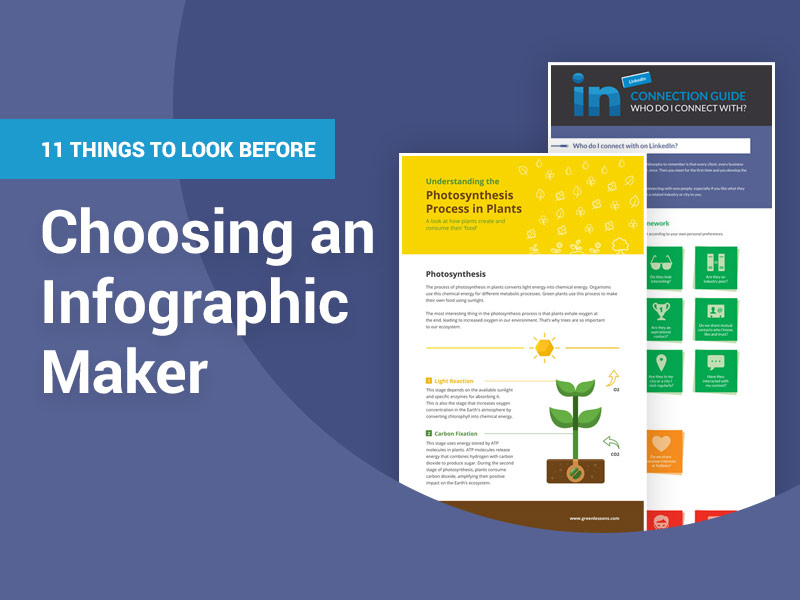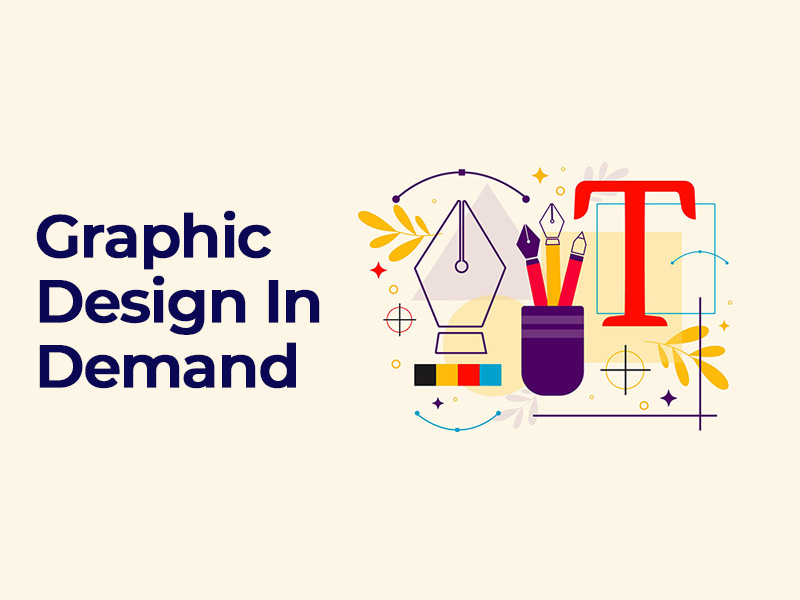The learning environment has drastically changed through the years. There is more ease of access to information and the wealth of knowledge is very diversified. There are also significant advances that have been adopted. There are new teaching strategies and innovative teaching tools and mediums that are available to take advantage of.
Graphic design now plays an integral role in learning and education by creating visual communication for products or services to create an immersive experience for the viewer. This helps in understanding concepts or developing conceptual ideas easily. They can deliver important details clearly and concisely.
Approximately 65% of the population are visual learners. Studies have shown that people remember 10% of what they hear, 20% of what they read and 80% of what we see. So, incorporating visual aids helps tremendously if you are explaining a concept or an idea. Adding design elements can also help in attracting your audience or maintaining their attention to you.
With this in mind, it is highly recommended to incorporate the use of graphic design in visuals in education. Not only are you providing an engaging environment, but also enabling your students to have a riveting learning experience.
Understanding the Basics of Graphic Design

If you are going to use graphic design in education materials, have a thorough knowledge of graphic design to be effective.
A. Fundamental Design Principles
Graphic designs create visual messages. It helps in communicating ideas, products and services to an audience.
The traditional use is mainly for printed materials like flyers, brochures and magazines. But it is also used in a variety of industries like in advertising, product packaging and publishing. Graphic design is involved in logo making, web designs, motion graphics and others.
Understanding some of the fundamental design principles of graphic design can help you to effectively communicate. Here are some of the most important;
- a. Balance – this is how you distribute the various design elements on a layout. It must appear even throughout not to appear cluttered. They must have a certain degree of order for the eye to follow.
- b. Contrast – this provides a guide to the audience’s attention to the key elements of the design. It highlights the difference of the qualities of the elements.
- c. Alignment – this forms a visual connection between elements relative to one another or a common baseline. This creates harmony and visual appeal
B. Color Theory and Its Effects
Color Theory pertains to how colors work together and how they can affect emotions and perceptions. Since color is an essential element in design, you need an understanding of how certain colors capture your audience’s attention and how colors affect their perception.
For example, red is the color for love and anger. Yellow means happiness and the color green symbolizes nature.
But, aside from the common color interpretations, you need to be mindful of your demographic’s culture and belief systems. The color interpretation could be different from them compared to the majority.
C. Typography
To have an effective graphic design in education, you need a thorough understanding of typography. You need to know about typesetting. Font style, font size and spacing is important in the overall look of your design.
You can create captivating visuals that grab attention with the right typeface. You need to be able to design attractive and effective visuals in education. The design should be appealing but at the same time reads smoothly.
D. The Use of Space
Spacing helps in organizing your information. It sets the structure, rhythm and hierarchy in the design. It can be used to highlight certain elements in the design to convey a message well. By having appropriate spaces between elements can help the audience distinguish between them.
Creating Engaging Presentation Materials
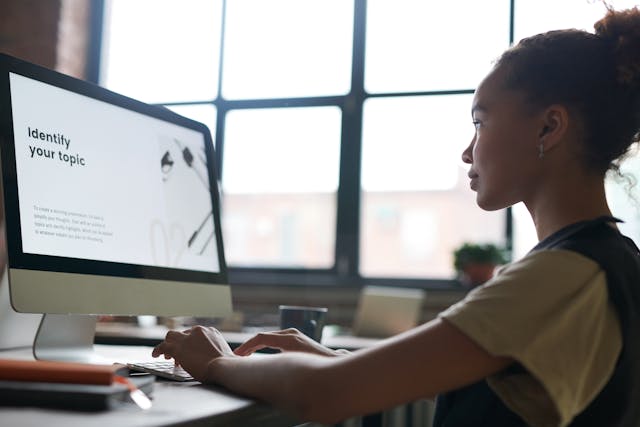
I hate to be the bringer of bad news, but studies have shown that humans have a shorter attention span than goldfish. The average attention span of humans is 8.25 seconds. The goldfish beats us by having 9 seconds.
So from the get-go, retaining your students’ attention is a priority. You can have a good start but then it turns to a sliding slope as the presentation moves on.
A. Designing visually appealing slides for presentation
Being simple is the best. Having too many elements can be distracting in a presentation. Your audience might find it difficult on which part of the presentation to focus on. This could affect the message you are trying to convey.
- 1. Use 2 to 3 colors in your basic design. This is to not overwhelm your audience. Males sure do not overpower the text. The text needs to be legible.
- 2. Make use of fewer lines of text. Large font sizes and fewer lines will enable your audience to focus on your topic.
- 3. One image per slide can have more impact than a collage of images. This prevents your audience from being distracted.
- 4. Use traditional fonts. Cambria, Calibri, or Sans Sheriff are good choices because they are easy to read and are familiar.
B. Images, Infographics and Icons
The best way to explain a very complicated idea or concept is to use visual materials such as pictures, charts and diagrams. People have an easier time understanding if information is shared this way.
According to studies, people retain 65% of information if it is paired with a relevant image. Infographics, for example, are 30 times more likely to be read than a written article.
C. Visual Narratives
Visual narratives are individual images, series of images or sequences of images used to tell a story. It could be drawings, illustrations, film , collages, photographs and other visual media.
Visual narratives are very engaging and persuasive. A well-designed narrative can tell a compelling story. It touches your emotions and creates a more memorable experience.
But, you need to avoid forcing a narrative. Your content would fail because audiences would be disheartened. Your visual narrative must have substance.
Use basic storytelling techniques. It will help you keep track of what message you want to convey. Make sure that the visual narrative fits your story.
D. Consistency in Design
All the elements used for the graphic design in education materials should be consistent. You need your presentation to be coherent and understandable. Because if not, your audience will not be able to learn from you. There would be no point in the presentation.
You can achieve design consistency. Here are some graphic design tips.
- 1. Use the same imagery in all the presentation material. Each material should share the same photos, illustrations and icons.
- 2. Choose one font style as your main font and have a second font style as a support. This will create a visual connection between presentations.
- 3. Try to limit your use of color. Have one main color and 2 or 3 colors as supporting colors.
Designing Effective Learning Resources

Learning resources are used by educators to add more value to their instruction. These materials aim to stimulate and motivate the learners. With this in mind, you need to make sure that these materials are designed to harbor these feelings.
A. Handouts and Worksheets
Handouts and worksheets are frequently used in learning. Make them visually appealing to get the attention of your students. This will help them feel motivated to complete the tasks.
Always use a header to help the student distinguish what subject or main topic the handout or worksheet is about. Have clear instructions for the exercise or activity itself. Communicate your expectations.
You can use illustrations, interesting fonts or color schemes to create interest. But do not make it too cluttered because it may confuse your students. Use the white spaces effectively.
B. Graphic Organizers
It is not uncommon for students to be overwhelmed with the ideas. They have difficulties in communicating their ideas which can lead to frustrations. That is why a graphic organizer is needed. It will help your students to plan and structure their ideas in an organized manner.
This is a visual tool that will help students simplify complex ideas for them to solve a problem or reach a decision.
An example of an organic organizer is a concept map. This is composed of circles connected by a web of arrows. Having the main circle as your main concept and the other circles as sub-concepts. This helps in organizing thoughts.
Colors will be highly appreciated in this method. You can show relationships between concepts or their hierarchical position by designating a color.
D. Study Guides
Study guides help in summarizing information about complex ideas. This is useful for difficult subject areas.
Study guides serve as a mini-outline. Information is easily remembered because it is reduced to a manageable amount. You are also able to organize the information for easier recollection. These guides work best if they are prepared by the user himself. The design, layout and content will be arranged in a way that is meaningful to him.
An example of this is flashcards. A simple Q&A for each card to test how much you can remember about a certain subject. You can use colors, and illustrations to motivate you to answer the cards. You can see more examples here.
E. Color Coding
There is a need for a system to organize all your documents or information. Chaos theory works well for creative minds. But, it is a nightmare if the data or information you need is lost amidst the chaos.
Color has a definite effect in our minds. They affect our minds, emotions and perception. That is why it is best used in learning. Color theory is therefore applied. Here are some basics;
- a. Blue – it is a cool tone that is best used for high-stress learning. It offers tranquility that positively affects productivity.
- b. Red – can be used to increase alertness.
- c. Yellow – it is a bright and happy color. It encourages positive feelings.
- d. Green – for its calming effect, it helps in efficiency and concentration.
Bright colors are best for graphic design in education. They motivate and stimulate students to learn. The brighter colors help capture their attention. And, since the colors are vivid, there is increased visibility of the information.
Use the colors to categorize the information. Distinguishing the level of importance for each type of information. The main ideas should have a different color than the minor ideas. Red is usually used as the main idea and then cool or neutral tones would be used for the supporting ideas.
Using Graphic Design in Digital Learning

With the help of computers and the internet, learning has also become digital.
A. Designing engaging online course materials
The pandemic has caused most classes nowadays to be done online. This allowed students to attend lectures and do coursework via the internet. They are usually composed of pre-recorded lessons or live lectures, modules or course work and interactive and off-line tests.
You should avoid blocking text. People tend to lose attention when seeing them. It is recommended to use some form of visual every 200-300 words. It could be an image, gif, tables, quote, etc.
B. Multimedia Elements for Interactive Learning
Multimedia web pages will benefit your online students. Website and blogging tools can help you make a website. You combine audio, video, text, images, links and other resources in a page that can guide students.
A good background remover can help you edit images more efficiently. And, if you need more professional results you can use image editing services online.
Be mindful of your student accessibility. If it is video or audio content, include captions. If it is an image, include alt text for screen readers.
C. E-books and Digital Resources
E-books provide an enriching learning experience for your students. It is one of the best educational materials that is available. You can have hundreds of books in one device and since online libraries provide free copies, you have access to vast amounts of books.
Use images, illustrations and different font styles to attract the attention of your readers. Illustrations are best to bring your points to life. Images can be used to highlight key points or add visual interest.
D. Tips Designing User-friendly platforms
Here are some graphic design tips for user-friendly platforms.
- 1. Define your goals. You need to have a clear goal you want to achieve because this will be your guiding point.
- 2. Know your audience. You are designing for your audience and not just you. Understand what they want to see or what benefit they would gain from your project.
- 3. Follow design principles and standards. The basics are your foundation.
- 4. Test and Improve your design. Ask people to comment on your design and test useability. Identify which needs to improve and work on them.
Incorporating Infographics in Education

A. Information Visualization
If you want to illustrate a process, a diagram or flowchart is best. And, a pie chart or bar chart is more effective if you want to compare different categories. You need an easy-to-follow layout for the information to be understood.
Your infographics should be clean and simple. The right fonts and colors must be chosen for it to stand out and be memorable.
B. Creating own infographic
It is encouraged for teachers to let the students make their infographics. This is because the student will have an easier time understanding and retaining the information. After all, they create the infographic in a meaningful way.
C. Simplify complex Topics
Like all visuals, infographics are best used to explain complicated concepts into simpler ones. By using infographics, large amounts of data can be easily interpreted.
Graphic Design for Assessment and Feedback

A. Assessment and Quizzes
You can use interactive texts to have formative assessment checkpoints in your educational materials. The layout must be clear. Use standard fonts that are easy to read. And, do not use colors as it may be distracting.
You can have quizzes, analysis, and reflection questions after each section of text. This will allow you to assess if the students have learned from the materials. It also engages the students and prevents them from losing focus.
B. Feedback Through Visual Annotation
Students are encouraged to have feedback. You emphasize their observational skills. Let them annotate on the page with notes and diagrammatic elements. You need to provide ample space for the annotation.
Make sure that the visual communication design image is clear. Details of the design need to be seen for students to have a complete assessment.
This will give you an idea if your educational materials are effective or not. Change those that need improvement.
C. Using Rubrics
Rubrics are often used to grade written homework. It is a scoring guide that assesses specific components and expectations. This helps in learning the progress of a student. It will also help them improve by having detailed feedback.
Use strong colors for the rating scale or criteria boxes to denote its importance. Infographics can be used to illustrate the criteria. Font style should be standard like Arial and Times New Roman. The layout should be easily understood.
D. Tips for Designing Grade Reports and Progress Summaries
- 1. Line Charts are best for progress summaries since they display trend indications.
- 2. Make sure the reference number and title of every project must be highlighted. Use bold and large fonts.
- 3. It is a formal document. So, use only standard fonts and colors.
- 4. Use only a few colors. Limit it to 2-3 colors. Black will be the main color and the other two will be used to highlight important points.
Challenges and Solutions
Using graphic design in education can be challenging, here are some solutions.
- Challenges: Balancing Design and Function
- Solutions: Understand the needs and expectations of your students.
- Challenges: Upgrading Design Skills
- Solutions: Take online courses, Be well-informed of the latest trends, Join design organizations
- Challenges: Keeping up with the Technology
- Solutions: Take online courses, Join workshops and seminars, Trying out the new technology and observing if it’s worth the investment.
We have to keep in mind that as educators, we have the responsibility of making sure that our students are gaining knowledge from our teaching. It is a constant battle for our student’s attention every step of the way. And, with social media being too intertwined with everyday life, being a source of information is fading.
So, to keep up with the times, educators need to constantly innovate.
Conclusion
Teaching mediums are no longer limited to books and flashcards. Computers and the internet have provided an additional channel to communicate. Advancements in technology have helped in enriching the learning experience.
As educators, it is our responsibility to provide the most informative environment for our students. The tools we use must be optimized to motivate them to reach their highest potential.