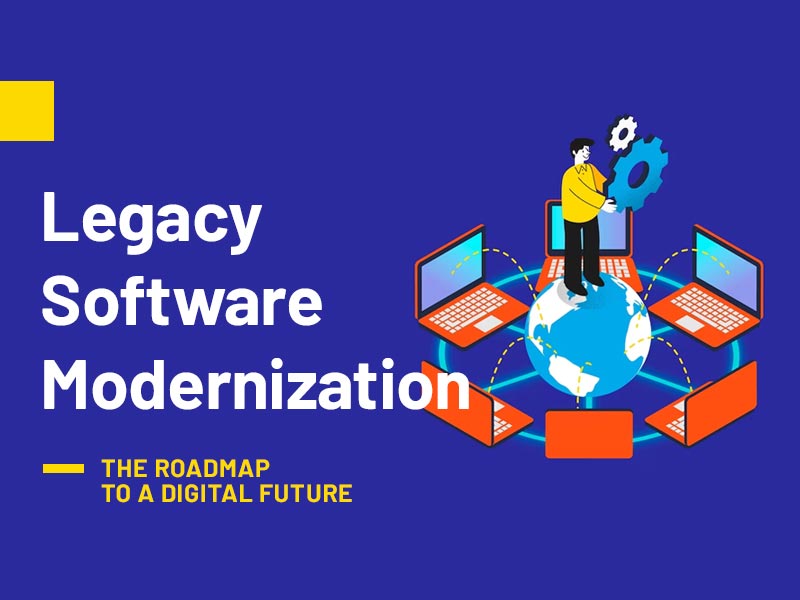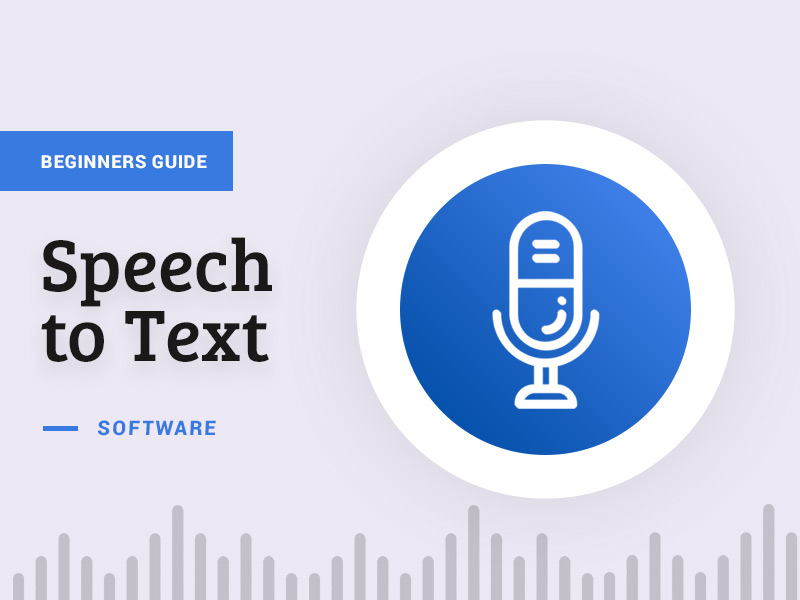If there’s one thing that nearly every business has in common, it’s POS systems. It doesn’t matter whether that business is a retailer, a restaurant, or any other type of establishment, there is usually at least one POS terminal, and in many cases there are several. And, in many cases, there are normally just as many printers as there are terminals. As decidedly low-tech as it might seem, the ultimate goal of all this is to deliver a receipt to a customer.
Different models of receipt printers work better in different environments, of course, but for all of them you can head to Clientron for real solutions. Prices range widely from very low to more than $800, but to really make sure that you pick the right equipment for your application, it takes a close examination of what you need and what is available. This way, you can avoid sacrificing features to get a lower price. To avoid this, consider these points:
POS printers come in three basic types. There’s the impact type, the direct thermal type, and the inkjet type. Each of these is great for what they are. Further, they offer a range of prices so a buyer can pick what they can best afford. Just as is the case with many products, however, it is usually best to first take a good long look at what you need from a printer and match the individual product to that instead of the other way around. This is the best way to fit the product with the application.
Receipt Printer Options
- 1. Impact receipt printers use a pattern of pins to imprint ink into the receipt paper at high temperatures. If you were around in the ’80s at the popularity of the dot matrix printer, you get the idea of impact receipt printers. With this type of printer, you can printer up to two colors with a duo-tone ribbon. This type of printer would be great in a kitchen or similar setting where a duplicate record is needed along with two-color printing, such as with coupons.
- 2. Direct thermal printers use heat to activate the emulsion in a specially treated, heat-sensitive paper to create an image on a receipt. This eliminates the need for further media when printing. For printing speed, there is nothing to equal a direct thermal printer, which is great for generating paper at a rate faster than one foot per second, which is ideal if you plan on generating a lot of receipts, such as in retail or restaurant locations. Grocers and fast food establishments are other ideal locations for use of a direct thermal printer.
- 3. Inkjet receipt printers are the third type of POS receipt printers. Inkjet printers give users a high quality of printing very quietly. This might be the best choice for an upscale boutique or a white tablecloth restaurant where the sound of a POS printer clacking away might be distracting or offensive. Inkjet printers use tiny nozzles to spray ink onto receipt papers. Proprietors can include logos and other design elements to their receipts with this type of printer. The primary drawback to this type of printer is the high cost of replacement inkjet cartridges.
High Volume Receipt Choices
Besides their need for receipt printers, high-volume retailers and other merchants often have a problem with space, especially when it comes to areas where POS equipment is stationed. This includes grocers, department stores, and others, especially those that accept checks. In these cases, there are multi-functional receipt printers, which support not only receipt printing, but also slip printing, check endorsing, MICR, and even barcode scanning. It’s important to make the checkout process as smooth as possible for the customer, so along with these wholesale barcode scanners, POS printers can make a huge difference to the customer experience.
Last but not least are mobile receipt printers, which are ideal for use in foodservice businesses, especially those that offer delivery or work in an entirely mobile fashion such as food trucks. This type of printer implements a cabled interface or a wireless connection to print receipts. Not only that, but receipts can be printed from the main terminal or the handheld device.
Seemless Integration
It has been a dream for many years for retailers of all sorts to have a POS system that is fully integrated with not only all of the functions of a business but with other elements of a POS system as well, including the cash register, scanner, and other elements. Unfortunately, there are still POS systems that are very limited when it comes to interoperability.
Good examples of this are POS systems that are limited in their compatibility, such as those that only operated in conjunction with Windows or Linux drivers. Many receipt printers that are available today do offer cross-compatibility with most major brands and command sets, which yield a still wider selection of options where a new printer will need to replace an older model.
Integrating any new peripheral with an existing system is a huge concern for anyone considering the purchase of a receipt printer. It’s for this reason that not only is compatibility a big concern for users but for manufacturers as well. Otherwise, buying a new receipt printer is a total waste of time and money.
Practical Terms
It is also important to buy a printer that has a simple, rapid method of paper roll replacement, which minimizes downtime and saves money and frustration. Also important is the Earth-friendly aspect, saving money while keeping up everyone’s responsibility to be good stewards of the planet.
Last but not least is the aspect of vendor support, which should be important to anyone considering the purchase of a receipt printer. This helps with not only the current operation of the equ0pmwent but also future growth of the system.
If this article does nothing for you except point out the fact that bells and whistles mean very little when purchasing a receipt printer, it has done its job. Printopeer has many articles on it.
In the final analysis, what matters most is what a printer can do for a business. Furthermore, by listing the requirements that a businessperson wants in a printer and finding the equipment that meets those needs, a business will be ahead in the long run.