One of the primary reasons that have made SEO (Search Engine Optimization) a popular strategy in the online world is its ability to provide quantifiable results. Everything related to SEO can be tracked and measured to gain critical insights into the performance of an organic search strategy. The data points can also be improved and used for formulating more effective strategies.
But Google Analytics and the extensive range of SEO tools available online offer hundreds and thousands of metrics. From the plethora of data points, what should you focus upon? In this post, we’ve discussed 7 of the most crucial metrics that you should track and measure to quantify your results.
Why are SEO Metrics Important?
In simple words, you cannot manage something if you cannot measure it. Without measuring, it’d also be impossible to improve. SEO metrics enable businesses and marketers to track how effective their SEO initiatives are and make informed decisions to boost organic growth in search results.
If the vital SEO metrics are not tracked, you’ll never know whether or not the efforts, time, and money you are investing are delivering adequate returns. More importantly, you might also end up missing several opportunities to improve your organic ranking and website traffic. Not to forget the threats to your business and traffic that might go unnoticed.
Last but not least, SEO is very dynamic. Google regularly changes the search algorithm, and it is essential to closely track how such alterations impact your search ranking and website health.
Top 7 SEO Metrics
Google uses 200+ ranking factors in its search algorithms. Fortunately, you don’t have to track all of them, as there are a few that are more critical than others. When you are working towards improving your SEO performance, you should focus on the metrics that can create the most significant impact to improve the ROI on your marketing spend.
But when you have an entire business to take care of, it can be challenging to regularly track and measure even the most vital SEO metrics. As a result, most businesses rely on professional SEO service in the UK for the best results.
Whether you manage SEO yourself or work with a professional marketing agency, here are the top 7 SEO metrics that you should watch out for-
1. Backlinks and Referring Domains

User interaction and on-page SEO factors now have the biggest impact on your search rankings. However, backlinks continue to be a core ranking factor as far as organic search ranking is concerned. In fact, it is expected that backlinks will always play a crucial role in organic ranking in the future too.
Backlinks, also known as inbound links, are links from one website to another. For search engines like Google, if another website is linking to your website or a page on your website, it is a signal that makes you appear as an authority in your domain. In other words, the information available on your website is good enough to be linked by another website.
But with that being said, the quality and rank of the website linked to your website are also vital. Also, links from newer websites are generally more effective than multiple links from the same website.
You can check some of the backlink data with Google Search Console. However, most websites generally rely on tools like Ahrefs to track their backlinks. It is a paid tool with very limited features for free users. Here are some tips to help you get more backlinks:
- Create valuable content that is link-worthy
- Infographics are known to be very powerful in attracting backlinks
- Write testimonials on other websites
- Consider guest blogging
- Participate in forums, podcasts, and interviews
2. Keyword Rankings
Life would’ve been easier if there was a way to know your website’s authority in search engines as a whole. Unfortunately, there isn’t. However, there are certain SEO metrics that could provide excellent estimates. For instance, you can use keyword rankings to measure specific terms you want to rank for.
It helps determine whether or not you are targeting the right keywords for outranking the competition. Moreover, it is an easy way to track your organic growth. While keyword traffic generally forms a small portion of the potential traffic for most websites, it still makes a lot of sense to track it at regular intervals, especially for keywords that have considerable search volumes.
So, how do you check keyword rankings? With so many free and paid tools now available in the market, there is no need to manually check the keyword rankings. If you are looking for a free tool, you can consider Serpfox’s free plan. Most such tools work in a similar manner. Here’s how you can use it:
- Add website URL and choose the “add keywords” option
- Select 1-3 keywords from important website pages or blog posts that you want to rank for and add those keywords
- The tool also allows you to track keyword ranking for specific countries and search engines
- After adding the keywords and customizing the search, click on “Add,” and the tool will instantly check whether you are ranking for the selected keywords in the first few search pages
3. Organic Ranking

If you are optimizing your website for search engines, your ultimate goal is to get organic traffic. Needless to say, it is a crucial SEO metric. With organic traffic, you should look out for gradual but consistent growth, especially if it is a new website. You should also analyze your website’s organic traffic against the past with yearly graphs to better understand the effectiveness of your SEO efforts.
Bigger websites generally don’t see any significant fluctuations in their organic traffic. In such cases, it’d help if you check the organic traffic of smaller segments, such as individual pages, catalogs, products, blogs, etc. Viewing the amount of traffic these individual segments are receiving will make it easier to evaluate your SEO performance. You can use filters in Google Analytics or create custom segments for the same.
Here’s how you can check the organic traffic of your website:
- In your Google Analytics account, select Acquisitions -> All traffic -> Channels
- Here, you can choose a monthly or yearly date range
- To create a benchmark, you can select “Compare to last year/previous period”
Like organic traffic, you should also check your branded traffic or traffic received through keywords containing the brand name. The conversion rate of branded traffic is generally the highest as they are mostly your immediate customers. You can connect your Google Search Console with your Google Analytics account to check the branded queries.
Once connected, follow these steps:
- Select Acquisitions -> Search Console -> Queries
- Choose the advanced filter to view queries containing your brand name
- Click on “Apply“
4. CTR
If you’d like to know whether your website’s meta descriptions and title tags are delivering the expected results, CTR or clickthrough rate is the metric you should track. It indicates the percentage of people who click on your website after finding your site in the search results. For instance, if 100 searchers saw your page in the search results for a keyword and 10 of them clicked on it, the CTR would be 10%.
Once your pages are listed in search results, it is the job of the title tags and the meta descriptions to grab the attention of the searchers. So, if your CTR is low, it suggests that you need to work on these areas. But it is also worth remembering that your rank plays a critical role in CTR.
According to a Backlinko report, the #1 result in Google’s organic search results receives an average CTR of 31.7%. Compared to the #10 sport, the #1 spot receives almost 10x more clicks. So, if your website rank is lower, it will directly impact your CTR as well. But in the longer run, CTR does provide an excellent overview of your organic performance.
You can check your CTR in the “Performance” tab of your Google Search Console. And if you are looking for ways to improve your CTR, here are a few tips that can help:
- Find the content with the lowest organic CTR to set the benchmark
- Avoid using titles that are keyword heavy
- Try to strike an emotional chord with your titles
- Use numbered lists
- Test the headlines with Facebook posts, PPC ads, etc.
- Optimize content for featured snippets
5. Core Web Vitals
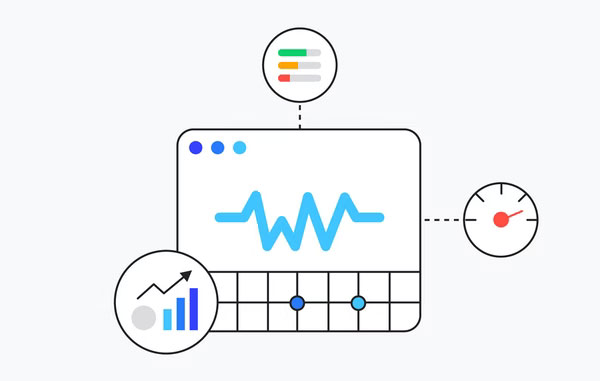
User experience (UX) is now at the core of search rankings, and Google rewards websites offering delightful UX with improved rankings. How fast and well the web pages load is crucial for offering an improved user experience to the website visitors. However, the traditional metrics such as DOMContentLoaded and load time are losing relevance.
While measuring these metrics is pretty straightforward, it is often seen that impressive load times cannot be single-handedly relied upon when it comes to the overall user experience. In other words, a website with super-fast load times doesn’t necessarily offer impressive UX as well.
Thus, in 2020, Google introduced Core Web Vitals. The three web vitals are user-centric metrics that function as a more UX-focused and granular way for measuring the load time. Here’s what these vitals mean:
- 1. LCP (Largest Contentful Paint) – It measures the perceived load time and marks a specific point in the page load timeline when the page’s main content was fully loaded.
- 2. CLS (Cumulative Layout Shift) – CLS measures the visual stability of the page along with the unexpected shifts in the layout.
- 3. FID (First Input Delay) – It measures page responsiveness while also quantifying the user experience when people interact with your web pages.
In your Google Search Console, you can check the “Enhancements” section to track these vitals. Alternatively, you can also use PageSpeed Insights by Google to access the vitals and receive recommendations on improving them.
6. Average Time On-Page
If the visitors are unable to find what they are looking for, they will leave your website. But if the page is interesting and relevant, they’d like to spend more time on it. The more time users spend on your website, the higher your rankings can be.
Finding the average time on-page is as simple as visiting the “Audience Overview” section in the search console. However, this metric alone is not really useful. It’d be more helpful to check the average time visitors spend on every page of your website. Here’s how this can be done:
- In the Audience Overview section, go to Behavior -> Overview
- Below the list of the top pages, click on the “View Full Report” option
- This will present a list of all the web pages ordered according to the traffic
- Here, you can also check the “Avg. Time on Page” of every page
- If you have several web pages on your website, you can click on the “Export” button at the top to download the data in your preferred format
You can keep tracking the time on-page at regular intervals after working on your content to track the improvements. However, the metric is generally low if you have short content that addresses a specific issue. But if the content is long, the average time spent on the page should be considerably higher.
7. Crawled Pages Per Day
Websites with a faster crawling rate suggest that Googlebot can quickly and easily index such websites, boosting their chances of ranking higher in search results. In your Google Search Console, you can go to Settings -> Crawl stats to check the number of your pages crawled by Google every day in the last 3 months.
If there are hundreds of pages on your website, but only a few of them are being crawled, the problem can be with the crawl budget. Remember that Google crawlers will not crawl the entire website if it consumes a lot of your website resources.
While a higher crawl rate is no sure-shot way to improve search rankings, it sure is a technical metric that should be tracked and optimized.
Tracking SEO Metrics to Supercharge Your Organic Growth
The SEO metrics discussed above are effective ways to correctly gauge the impact of your SEO initiatives. But in no way are they the only metrics you should track. If you are just starting with SEO, you can begin with tracking these 7 metrics to gain insights into the effectiveness of your campaigns. With time, you should also explore other complex data points.
A smarter alternative would be to look for a reputable SEO service in the UK. It can help you save time and efforts that could be better utilized in taking care of other vital aspects of your business. SEO professionals can also create a custom strategy as per your digital objectives to significantly grow your organic presence and help you take your business to the next level.







