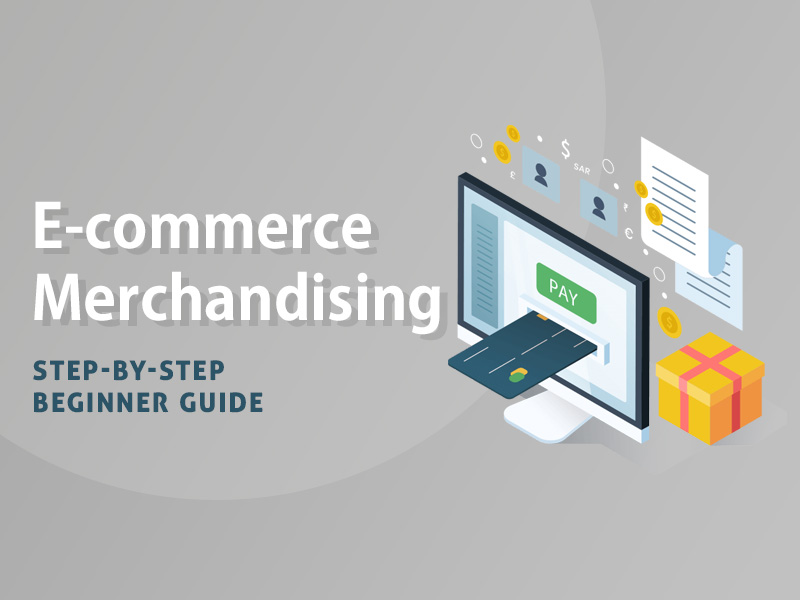Shipping documents in WooCommerce are documents related to store orders and their shipping. Shipping documents in WooCommerce are documents associated with WooCommerce orders and their corresponding shipment procedures. These documents include tax invoices, packing slips, credit notes, shipping labels, address labels, etc.
WooCommerce, by default, creates invoices for each order and sends them to your customers as emails. However, this is not customizable and needs to be more organization friendly.
When it comes to WooCommerce, managing shipping documents can be a complex task. Fortunately, numerous plugins are designed to streamline this process and make it more efficient.
This blog will present a carefully curated selection of the top WooCommerce plugins that generate WooCommerce invoices and other shipping documents. These plugins offer a range of features and functionalities, catering to various business needs and requirements. From generating professional invoices and packing slips to automating label printing and tracking, these plugins have got you covered.
Types Of WooCommerce Invoices & Shipping Documents
An eCommerce store would need to have a proper paper trail for a smooth operation. Some of these documents are essential, and some are only used to maintain a frictionless flow. Whatever may be the case, we will discuss all these different kinds of documents here.
- Tax invoices: These are official documents that provide a detailed breakdown of goods and services sold, including applicable taxes. It is crucial for record-keeping and compliance with tax regulations in e-commerce transactions.
- Proforma invoices: There are preliminary invoices that outline the cost of goods or services before the final transaction. It is commonly used to communicate pricing and terms to customers in advance of a purchase.
- Packing slips: These are included in delivered packages, and it lists the contents, quantities, and any special instructions. It serves as a helpful reference for order fulfillment and ensures accurate delivery.
- Credit notes: These are issued to acknowledge returns or refunds. It is essential for maintaining accurate financial records and resolving customer disputes.
- Delivery notes: These documents accompany shipments and are sent to confirm the delivery of goods to customers. It acts as a proof of receipt.
- Picklists: These documents are generated to guide order pickers in warehouses or fulfillment centers. It lists the items and quantities required for each order to ensure accurate and efficient order picking.
- Shipping labels: Labels affixed to packages containing necessary information such as shipping addresses, tracking numbers, and carrier information to ensure correct routing and timely delivery of packages.
- Dispatch labels: These are applied to packages ready for dispatch. It houses essential information for warehouse staff and couriers to efficiently process and transport the shipments.
- Address labels: These labels are used to identify and display shipping addresses on packages, ensuring accurate delivery and minimizing shipping errors in the e-commerce supply chain.
WooCommerce PDF Invoices, Packing Slips & Credit Notes
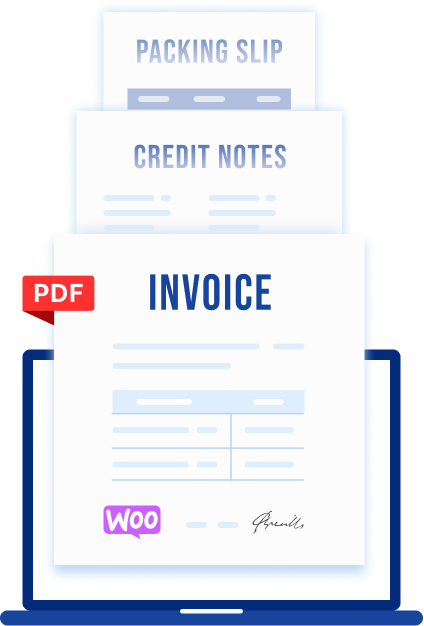
The WooCommerce PDF Invoices & Packing Slips plugin offers a convenient solution for generating and customizing various order-related documents in your WooCommerce store. It provides features for automatically creating PDF invoices, packing slips, and credit notes that are essential for order processing.
These documents can be previewed, downloaded, and printed individually or in bulk, streamlining your transaction and shipping processes. One of the key highlights of this plugin is its extensive customization options. You can easily tailor the printables with built-in templates to match your business’s unique identity.
Additionally, you can utilize pre-saved sample templates to create new layouts, eliminating the need to start from scratch. The plugin allows you to add or remove properties as needed, ensuring the generated documents contain the relevant information.
The WooCommerce PDF Invoices & Packing Slips plugin simplifies the task of sending order-related documents to customers. You can automatically attach PDF invoices and packing slips to selected WooCommerce order emails. Moreover, credit notes can be attached to refund emails sent to customers.
If you want proforma invoices, you can make use of the WooCommerce Proforma Invoices plugin to set it up along with invoices in your store.
Key features:
- Automatically generate WooCommerce PDF invoices, packing slips, and credit notes
- Extensive customization options
- Predefined templates and template customization features
- Send documents with order emails automatically
- Provision to add custom fields to WooCommerce documents
- Multilingual support with compatibility for WPML and RTL/Unicode languages
PDF Invoices
The WooCommerce PDF Invoices extension offers automatic generation and attachment of a fully customizable PDF invoice to the completed or processing order email in your WooCommerce store. This feature enhances the customer experience by providing them with a professional and easily accessible invoice.
Customers can log in to their accounts and download previous invoices, while administrators have the ability to resend the PDF or download a copy for their records.
The extension offers flexibility in customizing the date and invoice number formats to align with your requirements. You can add or remove columns from the invoice using filters to tailor the information displayed.
The invoice number column is also added to the order list, providing a quick overview of the invoice status. Admins can easily resend or download invoices from the order list, streamlining their workflow. Furthermore, the extension includes an invoice info meta box on the edit order screen to quickly access invoice details during order management.
Key features:
- Automatic generation and attachment of PDF invoices to completed or processed order emails
- Customizable invoice template to match your branding
- Legal company information sections like tax numbers
- Sequential invoice numbering for easy tracking
- Attachment of PDF to “New Order” email for admins
- Option to add a logo image to the PDF
PDF Invoices & Packing Slips for WooCommerce
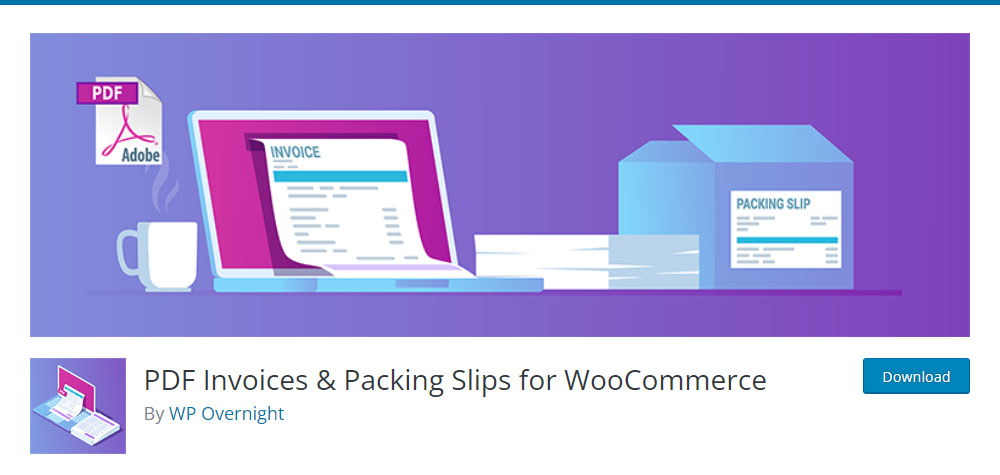
The WooCommerce PDF Invoices & Packing Slips extension enhances the order confirmation emails in your WooCommerce store by automatically attaching a PDF invoice. This feature provides a professional and convenient way to send invoices to your customers.
The extension includes a basic invoice template, and you also have the option to modify or create your own templates. In addition, you can download or print invoices and packing slips directly from the WooCommerce order administration page.
The main features of this extension include the automatic attachment of invoice PDFs to WooCommerce emails of your choice. You can also download the PDF invoices and packing slips from the order administration page.
The extension allows you to generate PDF invoices and packing slips in bulk, making it easy to handle large numbers of orders. The HTML/CSS invoice templates provided are fully customizable, giving you control over the appearance and layout of the PDF output. Additionally, you have the option to download invoices from the customer’s “My Account” page.
This extension offers various premium add-ons that provide additional functionality. You can create and email PDF proforma invoices, credit notes for refunds, and email packing slips using the PDF Invoices & Packing Slips for WooCommerce Professional extension.
Key features:
- Automatic attachment of invoice PDFs to WooCommerce emails
- Download and print invoices and packing slips from the order administration page
- Bulk generation of PDF invoices and packing slips
- Fully customizable HTML/CSS invoice templates
- Download invoices from the customer’s “My Account” page
- Multilingual support for various languages
WooCommerce Shipping Labels, Dispatch Labels & Delivery Notes
The WooCommerce Shipping Labels, Dispatch Labels & Delivery Notes plugin provides a comprehensive solution for creating and customizing shipping-related documents in your WooCommerce store. With this plugin, you can generate shipping labels, dispatch labels, and delivery notes automatically (based on the order status), ensuring a smooth and hassle-free shipping process.
The plugin offers several predefined templates. You can select one based on your branding needs. These layouts can be easily customized by editing the components. Once customized, you can save the layouts as templates for future use, making them convenient to access.
Printing the generated documents is also made easy with the plugin. You can download and print shipping labels, dispatch labels, and delivery notes directly from the WordPress admin console.
To enhance the accessibility of the documents, the plugin enables the addition of a print button to order emails. This feature allows customers or store admins to print the WooCommerce documents directly from the order emails. For example, you can add a “Print Delivery Note” button to “Processing order” emails, allowing customers to easily print or download the delivery note document with a single click.
Key features:
- Automatic generation of shipping labels, dispatch labels, and delivery notes
- Predefined layouts with customizable components
- Ability to download and bulk print documents
- Addition of print buttons to order emails for easy document printing
- Attachment of custom fields to enhance product distinguishability
- Generation of multiple shipping labels on a single page with custom sizes
WooCommerce Shipping
WooCommerce Shipping is a built-in feature in WooCommerce, allowing you to print USPS and DHL labels directly from your dashboard. It saves time and money by eliminating manual order entry and offering label printing. Drop off packages without waiting at the post office.
Key features:
- Integrated shipping within WooCommerce
- Print USPS and DHL labels from the dashboard
- Time and cost savings through label printing
- Convenient package preparation without post office queues
WooCommerce Address Labels
The WooCommerce Address Label plugin automates the generation of address labels for all orders in your WooCommerce store. The labels will be generated when the particular order reaches a predefined order status. These address labels can be accessed, downloaded, and printed directly from the order edit page of each order in your store.
The plugin supports multiple address types, including shipping, billing, from, and return addresses. Changes made to the address type in the active address label layout will be dynamically applied to all address labels generated. For example, if the address type in the layout changes from shipping to billing, all existing and new orders will automatically display the billing address on their address labels.
Printing address labels is made easy with the plugin. You can individually download or print address labels from the admin order edit pages. Additionally, bulk printing of address labels for multiple orders is possible directly from the WooCommerce Orders page.
Customization options are available to adjust various aspects of your address label layout. Customized layouts can be saved as templates for future use.
In addition to this, you can make use of the WooCommerce Picklists plugin to make it easy for warehouse workers to pick the products in each order.
Key features:
- Automatic generation of address labels for WooCommerce orders
- Support for multiple address types
- Individual and bulk printing of address labels
- Multiple built-in templates for address labels
- Customization options for layout properties
- Verified compatibility with major plugins
WooCommerce Print Address Labels
The WooCommerce Print Address Labels extension provides a convenient way to print shipping or address labels directly from your WooCommerce orders. With this extension, you can easily select orders in the WooCommerce orders dashboard, choose “Print Address Labels” from the bulk actions menu, and print the labels.
The extension supports both label printers and regular printers, allowing you to print to these devices directly from your browser. The main features of the extension include the ability to print address labels on sheets. You have full control over the page layout, including page size, orientation, margins, and the number of rows/columns on the label sheets.
The extension also offers multiple Google fonts to choose from for your labels, and you can easily modify the label content and style. The labels can be further customized using the advanced templating engine provided.
The WooCommerce Print Address Labels extension offers additional functionalities and compatibility with other WooCommerce extensions. It allows you to skip labels and resume printing where you left off on the label sheet, ensuring efficient printing.
Key features:
- Print address labels in bulk on sheets or label printers
- Control over page layout, including size, orientation, and margins
- Modify label content and style, including address formatting and order details
- Ability to skip labels and resume printing where you left off.
Recommended: 20+ WooCommerce Sales Funnel Plugins to Boost Conversions
Wrapping Up
We have covered the key features of each plugin, highlighting its strengths and unique selling points. Whether you are a small business owner just starting out or an established e-commerce enterprise, this blog will provide valuable insights to help you choose the ideal plugin for your specific shipping document needs.
Implementing the right plugin can streamline your shipping process, enhance customer satisfaction, and improve overall operational efficiency. Say goodbye to manual paperwork and time-consuming tasks, and say hello to a more streamlined and automated approach.