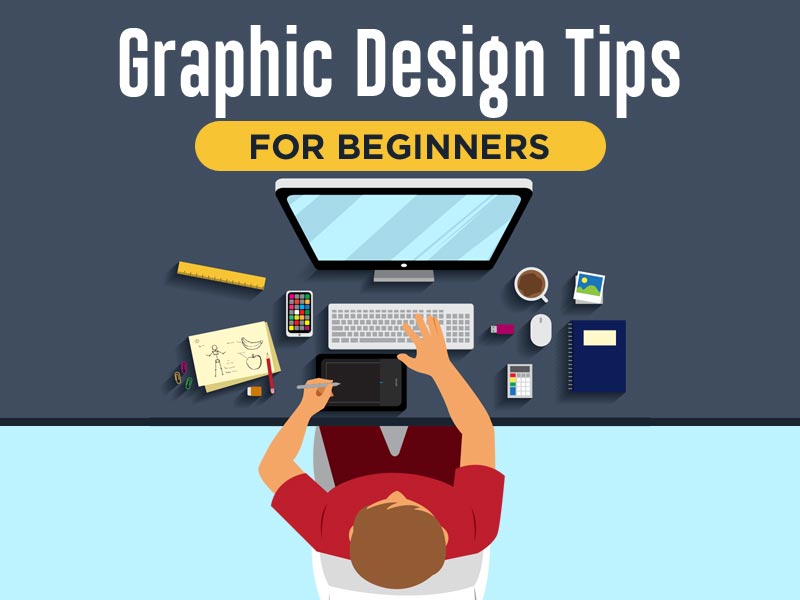Every professional uses a set of specific tools for their craft. For a graphic designer, there’re must-have gadgets to ensure things their work is seamless. This is mainly because succeeding in any business without the help of technology is almost impossible in today’s digital world.
However, there are many gadgets that you can use in your craft as a graphic designer. This means that you need to choose the best gadgets depending on your needs. This article will feature some cool gadgets that will help you maximize your graphic design skills and creativity.
Let’s get started.
Must-Have Gadgets for a Graphic Designer
1. Computer (Laptop)
One thing that you cannot work without as a graphic designer is a PC. A computer is the center of all your design work. Many people don’t know what to choose between a laptop and a desktop. Although this boils down to personal preference, a laptop is an excellent pick because it is portable.
However, not every computer will be perfect for design work. Some are only fit for basic typing and cannot handle the intensity of design work. Thus, it would be best to start by checking the specifications of a computer before picking it. This will ensure that you get a computer that runs smoothly for long hours.
Start by checking the processor type; a core i7 is highly recommendable. 8 GB RAM and 1 TB storage or more will also help increase efficiency in your work. A nice view of your designs is vital, so choose a 17 inch or more display. These specifications will help you find a computer that will speed up your work.
2. Portable Storage Device
You need a portable storage device even if your computer has sufficient space. Even with a portable laptop, you won’t always be moving around with it. Sometimes all you need to carry with you is a file stored on your computer. A portable storage device makes it comfortable to move your files.
Besides, it also makes it easy to transfer files from a device to another. For instance, you can move files from one computer to another easily using a USB drive. This also applies when transferring files from your computer to a mobile device such as a smartphone or tablet.
The good thing about portable storage devices is that they support different devices. Some come with Wi-Fi connectivity in addition to storage. You may also consider a portable storage device that works with multiple ports as it will work with a wider variety of devices and platforms.
3. USB Hub
As a graphic designer, you have a lot of gadgets and tools within your working space. And, you will at times need to use several USB ports to connect different devices simultaneously. But then, most computers and other devices come with limited USB ports, which may be insufficient for you.
The best thing to do is add more USB ports using a USB hub. This gadget comes with several USB ports and allows you to connect more devices. You, therefore, won’t need to disconnect some devices to create more space for other devices. Also, you will have various types of USB ports at your disposal.
In the end, a USB hub will increase your productivity as a designer. It will make your work less stressful as you’ll be connecting devices without having to eject others. Besides, a USB hub will make your work move faster, which will save you a lot of time that you can use for other tasks.
4. Headsets
Graphic design work requires maximum concentration. This is because the outcome of every project depends on the designer’s imagination and creativity. That makes headsets some of the essential tools for graphic designers. This is especially for designers who work around noisy environments.
All you need to do is find high-quality headsets for your graphic design work. Also, when buying, aim at purchasing noise-canceling headsets so that the creative juices flow without distractions. In addition, test the headsets before purchasing to ensure that they’ll be comfortable to wear for long hours.
Finding the best headsets will enhance your innovation and make you more productive. Noise-canceling abilities increase your concentration which reduces errors and ensures you remain keen on details. High-quality headsets will boost your ability to concentrate and elevate your overall working experience.
5. Drawing Tablet
You get various benefits from having a drawing tablet as a graphic designer. The first benefit is that ink will never be an issue. All you’ll need to do is recharge the battery for most modern tablet styluses. Also, it is highly portable, although this will depend on the size you choose. However, even a large drawing tablet can get tossed into a backpack.
Another massive benefit of using a drawing tablet is its compatibility. You can easily connect it to your PC or any other device using a USB cord. In addition, it is highly compatible with various software. This includes the three main graphic design applications; Adobe Photoshop, Illustrator, and InDesign.
As a graphic designer, these are benefits that will improve your craft. They explain why you should consider investing in a drawing tablet. The speed and efficiency that come with using a drawing tablet are unmatchable. Start by finding the right drawing tablet, and quality will be worth considering.
6. Digital Camera
A digital camera can be a vital addition to a graphic designer’s gear. You will be working with images for most of your day as a graphic designer. Various sources of images exist, including websites that allow you to download copyright-free images that you can use for your work.
But then, you cannot always rely on downloaded images as a designer. Sometimes you may not find the exact image you’re looking for, or what’s available can’t get the job done. Well, this is when you realize the importance of having a digital camera as part of your design gear.
With a camera, you can get the exact images that you need for your work. You can reduce the amount of time required to modify stock images to fit your design needs. Also, you can set the camera to capture images with the exact specifications that you need for your designs.
7. Projection Keyboard
A keyboard is an important tool for all creatives who work with computers. But then, despite being portable, it’s not feasible to carry them all the time – not even wireless keyboards. The problem comes when you want to make an on-the-spot change, but you did not bring your keyboard with you.
Using a smartphone keyboard may also be cumbersome because of its size. This makes it vital to have a projection keyboard, especially if you are a freelance graphic designer. This pocket-size keyboard will save you all the stress of having to carry a keyboard in your backpack.
For a graphic designer, this is efficiency that will increase your productivity. The size and easy portability will make you enjoy working from anywhere and also help you meet deadlines. You can have it along with the regular-sized keyboard since both offer portability at different levels.
8. Monitor Calibrator
Light is an essential thing for you as a graphic designer. It would help if you were sure that you were getting everything right, especially when it comes to the color tones of your drawing. It is easy to get it wrong on screen if you do not have your computer monitor’s light settings well configured.
This will affect the final print of your design in the end. But there is a gadget to help you get the color configurations of your monitor right – a monitor calibrator. This gadget helps you adjust the color and brightness of your computer monitor to ensure you get the best view of your designs.
With a monitor calibrator, you will not have to worry about a color mismatch. This gadget will do everything for you to ensure that you have the correct settings. You will then get the exact colors you see on the screen when you finally print out the design on paper.
9. Swatch Book
A swatch book is essential for every graphic designer looking to produce professional-level designs. It is what ensures that your final printing matches what’s on the computer screen. It is disappointing when a designer invests time and effort in creating a design and fails to get the desired standard.
This is a vital tool because it contains all the colors you use in your design work. It has more than 1800 solid colors printed to help you find the specific colors you want to use for a project. You can spread out the strips and search for the color that will be a good fit for you.
It helps reduce errors that come with wrong color selections. This is especially when dealing with colors that almost look similar while they’re different. You can also use a swatch book to communicate your color choices to someone else if collaborating on a design project.
10. Photo Scanner and Printer
You may, at some point, need to scan something as a graphic designer. This is where you will need a photo scanner to make your work easier. You need to invest in a high-quality scanner that will give you the best when it comes to color and contrast. This is because some scanners deliver subpar output.
A good scanner should simplify your work rather than make it difficult. It should deliver ready-to-use images with no need to edit and modify them. In addition, you will need a printer to put the output on paper conveniently. Thankfully, many printers available in the market will meet your design needs.
Choose a printer that produces high-quality prints and has fast printing speeds. You can also go for a modern printer that comes with Wi-Fi connectivity and Bluetooth. These features will increase efficiency and make your work much more manageable.
Besides, they’ll increase speeds as you can print directly from your phone or tablet. You can connect your smartphone, tablet, or camera with the printer as long as both devices have Bluetooth connectivity. This will also reduce the number of cables you need on your desk.
11. Mouse
Last but not least, a computer mouse is worth mentioning in this list of graphic design essentials. You cannot interact efficiently with your computer if you do not have a mouse. Working with the keyboard is possible, but it can be tedious and consume a lot of valuable time.
The best thing to do is find a mouse that will fit your graphic design job. It needs to be an ergonomic mouse that guarantees you the best comfort. This will make it easier to work for a long time without feeling tired. It will also contribute to higher productivity in your graphic design work.
You can also consider choosing a wireless mouse. Besides looking cool and sleek, a wireless mouse keeps your space tidy. Too much wiring on your working desk can make it look too busy and unkempt. The more wireless devices you have, the better. So, consider having wireless keyboards and other gadgets.
Conclusion
As a creative, you shouldn’t only aim at getting the job done. Ensure that your graphic designs are both unique and attractive. That will help you attract more clients, increase your income and take your design business to another level. But then, doing this without using graphic design gadgets can be tricky.
The gadgets discussed in this article will aid and inspire you to create better designs. However, it would be best if you also considered a few things when choosing these gadgets. Things like quality, brand, cost, etc., matter when choosing design gear. Proper skills and quality gadgets help make work smooth and efficient.
Take your time to find out what devices will make your graphic design work more manageable. Then, create a checklist before buying a specific gadget to help you find the best. Also, put more effort into research and check out as many options as possible. You’ll quickly find the best gadgets if you have a wide variety to consider.